Frequently asked questions by healthcare specialists
Exposure Therapy is used to treat anxiety, trauma, and stress-related symptoms. In this therapy, the client is exposed to existing fear(s) and/or traumatic experience(s) without causing any actual danger. Breaking through this fear expectation lowers anxiety. This is done by repeating and offering emotional exposure in varying intensity and variety. We add Virtual Reality (VR) to that exposure therapy. With VR, a person experiences a completely different reality. The client is exposed to frightening and emotional situations through Virtual Reality. Because of the different applications, there is a suitable treatment for every client. With VRET treatment, the practitioner can conduct exposure exercises virtually in the treatment room.
The training program Moovd Academy teaches you as a user to use our applications within 1.5 hours. Our products are easily accessible so everyone can work with them. It is also possible to get training on location. Please contact us at info@moovd.nl and ask about the possibilities.
With VR, exposure treatments can be brought into the treatment room and the practitioner can get to the root of the problem faster. Also, VRET solves the problem that some exposure situations are not easily replicated in reality. Also, VR makes the exposure experience more immersive and intense. We can also co-create exposure situations on demand. In treatment, the practitioner has complete control over what is exposed to the client. This makes exposure treatments more effective and efficient with VR.
Yes! At Moovd, co-creation is paramount. Through low-threshold, close collaborations with institutions, new content is constantly being developed. In brainstorming sessions with experts and practitioners we come up with new topics and ideas. We can turn these ideas - together with our collaboration partners - into new content, which is made available to every practitioner in a short period of time. Ask your regular Moovd contact about the possibilities.
● Treat the client in a more focused way and save time and costs; ● Get access to desired practice situations from VRET in the treatment room; ● Increase different practice opportunities in the treatment room; ● Experience full control over the treatment and pause where necessary; ● The VRET Moovd app is easy to use, view all VR videos in the app as a preview. Ultimate goal: improve quality of life for clients, promote self-efficacy and save direct/indirect social costs.
Digital EMDR is an app that supports therapists in administering EMDR. The therapist can live-operate the app via computer, tablet, or smartphone - interface over the Internet. The client enters a digital treatment environment via PC, Tablet, Smartphone or Virtual Reality (VR). Digital EMDR can be used to treat patients remotely, or to increase treatment effectiveness during face-to-face contacts.
● Accessibility - the therapist can control the app live via computer, tablet or smartphone interface over the Internet. Audio and Video calling is integrated into the system. ● Effectiveness - Multiple modality-specific stimulation provides better working memory load and more effective decrease in Subjective Unit of Distress (SUD). ● Therapist in control - Visual and auditory stimuli options are controlled and operated by the therapist ensuring safety and flexibility. ● Patient performance is live-analyzed for optimizing working memory load. Functionalities enable graduated exposure therapy in (360°) virtual vivo.
● Blended care - integrated audio-video communication enables distance/ online therapy. The combination of face-to-face and online sessions provides flexibility and improved accessibility. ● Evidence-based - Evicence-based clinical tool to apply EMDR and Exposure that is based on, and supported by, scientific research data. ● Improved effect - supporting therapy with innovation technology makes treatment more approachable, user-friendly and effective. A majority of patient-users prefer Online-EMDR over regular forms of therapy and notice an enhanced effect.
For online EMDR treatment, both client and practitioner need an Internet connection to access the application on an Internet browser. Also, both the client and practitioner must have a device that allows video (camera) and audio communication (microphone) so that the practitioner and client can see and speak to each other.
Multiple tasks are used in treatment to stress working memory. Allow the patient some time to practice and become familiar with distraction tasks. These tasks consist of visual auditory and motor tasks, which can be used simultaneously. 1. The visual task consists of a little ball that starts moving on the client's screen, where the client follows the ball with the eyes and must respond with a key on the keyboard when the ball changes shape. Changing colors can also be named. 2. The auditory task consists of a beep, where the client must respond with a key on the keyboard when he/she hears the beep. You can start and stop the distraction tasks and the intensity of the distraction can be adjusted during the EMDR session, during the distraction task or between distraction tasks. The platform also offers even more tools to load the working memory, think irregular clicks or naming the colors of the ball.
As a practitioner you have several options in the platform, these are explained below. ● Visually, the practitioner can change the speed of the ball. The speed can be adjusted according to the client's reaction or be constant. The color of the ball can also be determined, the possibility of a single color or colors alternating. This can serve as an additional task, allowing the client to name the color of the ball, for example. Finally, the practitioner can activate an Error buzzer, the client hears a buzzer when he/she makes an error on a visual task. ● Auditively, the practitioner has two options. If the clinician enables AUDIO RIR, the client performs an auditory task consisting of beeps that the client hears. With AUDIO DISTRACTION, the client hears irregular beeps in between tasks. The clinician has the choice of a constant interval or a random interval. ● During the treatment, multiple times, the SUD can be recorded. ● Notes can be taken during the treatment, which the practitioner can then cut/copy and paste into the electronic patient record. ● The background of the screen can be customized as desired.

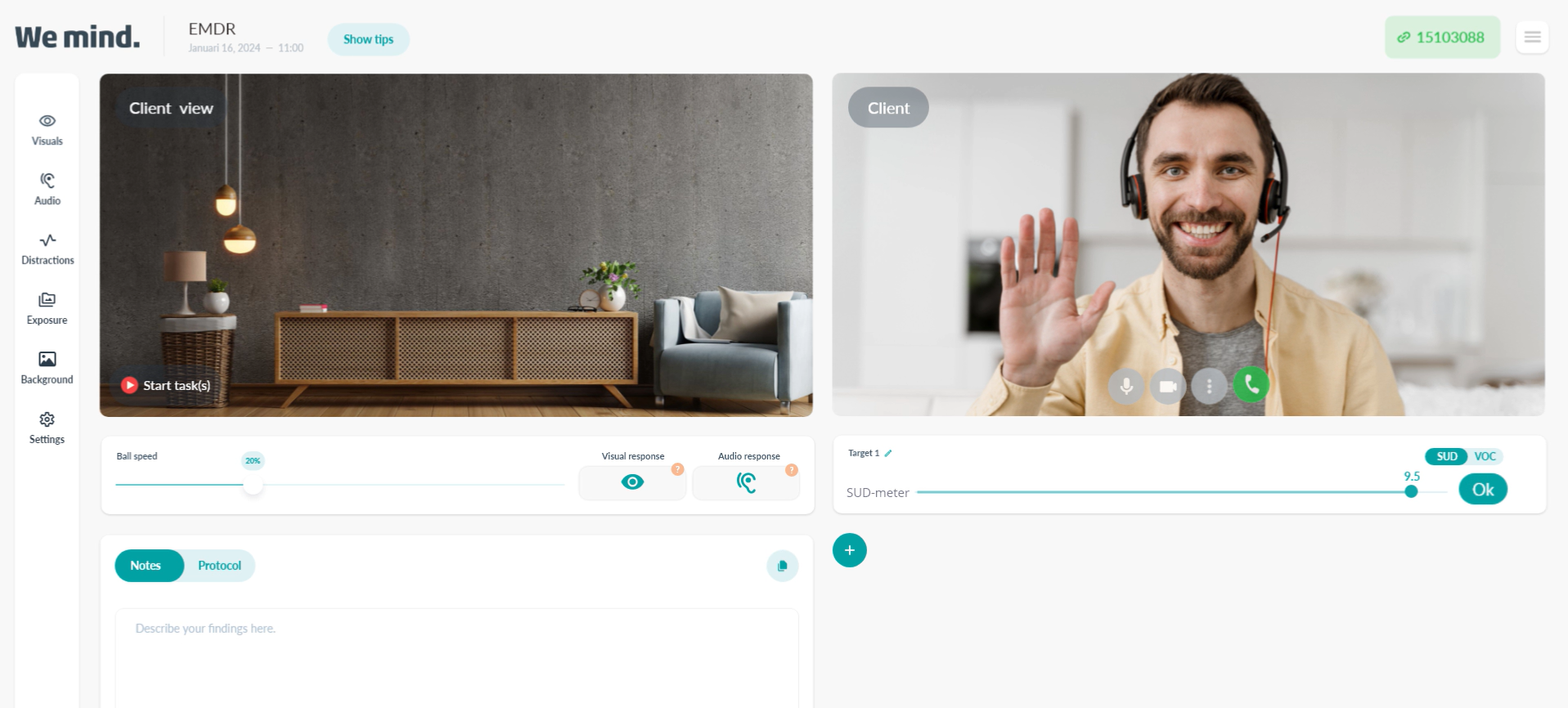
/1917x866/images/New-design-WeMind.png)

/345x215/images/Eileen-Klein.jpg)

/415x250/images/wemind-exposure-in-laptop.png)

/664x399/images/Schermafbeelding-2023-06-21-om-13.21.07.png)

/4500x3000/images/WeMind-3.0-Mockup-Exposure.png)

/768x1024/images/Kind-EMDR.jpg)